


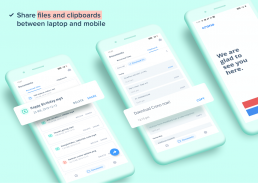




Crono
A Personal Notification Center Companion

Description of Crono: A Personal Notification Center Companion
Crono is a personal notification center companion that allows users to manage notifications from their mobile devices directly on their PC. This app is particularly beneficial for Android users who wish to streamline their communication by centralizing messages from various platforms. With its ability to integrate with multiple messaging apps, Crono offers a practical solution for those looking to enhance their productivity and minimize distractions.
The app supports a wide range of messaging services, including WhatsApp, Messenger, Hike, Gmail, Slack, and Skype. By consolidating these notifications on a single interface, users can monitor and respond to messages without frequently checking their phones. Crono effectively serves as an intermediary, delivering real-time alerts to the desktop while allowing users to interact with these messages seamlessly.
One of the primary functions of Crono is its capability to dismiss phone calls directly from the PC browser. This feature enables users to manage their calls without needing to reach for their smartphones. Additionally, the application includes the option to send instant SMS and text replies, facilitating communication while working on a computer.
Users of Crono also benefit from receiving calendar event reminders on their desktops. This integration ensures that important appointments and meetings are not overlooked, contributing to better time management. The app's compatibility with various calendar systems enhances its utility for individuals managing busy schedules.
Security is a significant aspect of Crono, as it is one of the few messaging apps that offer end-to-end encryption. This ensures that users' data remains private and secure, preventing unauthorized access from any third parties, including Crono itself. Users can trust that their personal information and conversations are protected while using the app.
Moreover, Crono enables clipboard sharing between the PC and mobile device with a single click. This feature simplifies the transfer of text and data, as users can easily copy information on one device and access it on another. This functionality is particularly advantageous for those who frequently switch between devices for work or personal tasks.
The two-way file transfer capability further enhances Crono's versatility. Users can send files from their PC to their Android devices and vice versa, making it easy to share documents, images, and other important files without hassle. This function supports a more efficient workflow, as users can access and share files from either device as needed.
In addition to managing notifications and facilitating communication, Crono offers a unique feature for locating lost phones. Users can call their devices directly from their PC, helping to quickly find a misplaced phone without unnecessary searching. This practical tool adds an extra layer of convenience for users who may often misplace their mobile devices.
Crono's design promotes productivity by reducing the need to check mobile devices constantly. By bringing notifications, phone calls, and messages directly to the PC, users can focus on their tasks without interruptions. The app serves as a reliable companion, ensuring that important communications are readily available while minimizing distractions.
The user interface of Crono is intuitive, allowing for easy navigation and interaction with notifications. Customizable settings enable users to tailor the app to their preferences, ensuring an optimal experience. Notifications can be managed efficiently, with options to respond, dismiss, or view additional details directly from the desktop.
As more messaging apps are being integrated into Crono, users can anticipate additional features and improvements in the future. The ongoing development of the app reflects its commitment to adapting to the needs of its users and enhancing their communication experience across devices.
For those seeking a comprehensive solution to manage notifications and messages across devices, Crono presents a valuable option. By facilitating seamless communication between Android smartphones and PCs, the app empowers users to stay organized and connected without the constant need to check their phones.
The combination of real-time notifications, enhanced security, and practical features makes Crono an essential tool for individuals looking to optimize their productivity and streamline their communication. With its focus on user convenience and efficiency, Crono stands out as a noteworthy personal notification center companion.
Users interested in improving their workflow can easily download Crono to experience its full range of features.


























